Latest AI News
Stay Informed With The Latest Breakthroughs In Artificial Intelligence
Explore The Latest Advancements In Drone Innovations
Huawei Unveils Enhanced Inference Features for Its Ascend AI GPUs with DeepSeek Optimization.
Amazon Shares Plunge as Billions in AI Spending Overshadow Strong Sales

SAN FRANCISCO — Amazon shares plummeted more than 11 percent yesterday after the tech giant unveiled dramatically higher spending plans, overshadowing robust quarterly sales and profits.
The company reported a profit of $21.2 billion on net sales of $213.4 billion for the recent quarter, powered by strength in its AWS cloud division, retail operations, advertising, and chips business.
Despite these results, investor optimism was clouded by a surge in projected capital expenditures. CEO Andy Jassy announced Amazon expects to invest roughly $200 billion in 2026, far exceeding analyst forecasts of about $147 billion for this year. Jassy cited "very strong demand" for existing services and transformative opportunities in artificial intelligence, semiconductors, robotics, and satellite networks.
"With such strong demand for our existing offerings and seminal opportunities like AI, chips, robotics, and low-earth orbit satellites, we expect to invest about $200 billion," Jassy stated.
This aggressive spending is largely aimed at securing Amazon's position in the competitive AI landscape, particularly through its AWS cloud unit. AWS sales jumped 24 percent from a year earlier to $35.6 billion in the quarter. However, it remains in a tight race with rivals Microsoft Azure and Google Cloud.
"We have very high demand; customers really want AWS for core and AI workloads," Jassy said on an earnings call. "We’re monetizing capacity as fast as we can install it."
The market's reaction reflects concern that the sky-high investments, while aimed at future growth, will pressure earnings in the near term.

AI Demand Fuels Cloud Spending Spree Amid Corporate Restructuring
The world's largest cloud computing companies report that customer demand for artificial intelligence services is outstripping their current infrastructure supply, triggering fierce spending to build capacity and secure the enormous energy required to power the technology.
This trend was underscored as Amazon joined peers Alphabet and Microsoft in reporting a cloud demand surge. All three are investing heavily to expand their AI computing capabilities, betting that global adoption of AI tools will justify the massive outlays.
"Amazon delivered a slightly mixed picture," said Sky Canaves, principal analyst at eMarketer. "Strong overall revenue growth was highlighted by the cloud unit's reacceleration picking up greater speed." Canaves noted that Amazon signals a continued spending lead with "an eye-watering $200 billion in planned capex for 2026, far exceeding expectations."

Despite these vast infrastructure investments, Amazon is simultaneously streamlining its workforce. The company announced plans to cut 16,000 jobs globally, part of a restructuring to focus spending on artificial intelligence. These cuts follow earlier plans to eliminate 14,000 posts, aiming at "reducing layers, increasing ownership, and removing bureaucracy," according to senior vice president Beth Galetti. In total, the elimination of 30,000 roles would affect nearly 10% of Amazon's corporate employees.
Analysts point to strengths beyond cloud infrastructure. Amazon's core e-commerce business maintained solid growth during the holiday quarter, aided by efficient operations. The company also reported its new AI shopping assistant, "Rufus," is gaining traction and helping drive online sales.
CEO Andy Jassy assured analysts that Amazon is closely tracking demand for its AWS cloud unit, with a focus on achieving strong returns. This caution mirrors investor sentiment industry-wide; shares in Alphabet and Microsoft have faced pressure despite robust earnings, as the market focuses on the billions they are channeling into cloud and AI infrastructure.
The simultaneous narrative is clear: cloud giants are racing to capture the AI opportunity through unprecedented capital expenditure, even as they seek operational efficiency elsewhere in their businesses to fund the high-stakes bet.

Kimi K2 Thinking Emerges: Moonshot Chinese AI Model Challenges GPT-5 and Sonnet 4.5, For Free

The U.S.–China AI rivalry has just entered a new phase.
On Thursday, Beijing-based startup Moonshot unveiled its latest large reasoning model, Kimi K2 Thinking, claiming it surpasses OpenAI’s GPT-5 and Anthropic’s Claude Sonnet 4.5 on several key benchmarks, including Humanity’s Last Exam, BrowseComp (which evaluates how well AI agents retrieve obscure web-based information), and Seal-0 (a test of advanced reasoning).
While its coding performance matched those leading models, it didn’t significantly exceed them. What sets Kimi K2 Thinking apart isn’t just its performance, it’s also freely accessible, adding momentum to the growing wave of open-source and openly available AI systems challenging the dominance of proprietary U.S. models.
“By reasoning while actively using a diverse set of tools, K2 Thinking can plan, reason, execute, and adapt across hundreds of steps to solve some of the most complex academic and analytical challenges,” Moonshot stated on its website. As open-weight and free-to-use models gain ground, the global AI landscape continues to shift, proving that the race for AI supremacy is far from over.

The release aligns with a broader trend among Chinese companies to open-source their AI models, a strategic move that contrasts with the more closed approach of many U.S. tech giants like OpenAI and Google, which typically keep their most advanced models proprietary. That said, some American firms, including Meta Platforms, have also embraced open-source AI.
Open-sourcing enables Chinese developers to demonstrate technical prowess, foster vibrant developer ecosystems, and extend their global reach, tactics that may help China mitigate the impact of U.S.-led efforts to constrain its technological advancement.
Other prominent Chinese firms that have released open-source AI models include DeepSeek, Alibaba, Tencent, and Baidu.
Moonshot, founded in 2023 by Tsinghua University graduate Yang Zhilin, is among China’s leading AI startups and counts Alibaba among its key backers. The company’s name was inspired by Pink Floyd’s iconic album The Dark Side of the Moon, Yang’s favorite, which was released exactly 50 years before Moonshot’s founding.

What Kimi K2 Thinking Offers
Kimi K2 Thinking is a Mixture-of-Experts (MoE) model developed by Moonshot AI that integrates long-horizon planning, adaptive reasoning, and real-time tool use, such as web browsing, to tackle complex, open-ended problems. According to the company, it “continually generates and refines hypotheses, verifies evidence, reasons step-by-step, and constructs coherent answers.” This interleaved reasoning process enables the model to break down ambiguous queries into clear, actionable subtasks.
Built on the Kimi K2 base model released in July 2025, Kimi K2 Thinking reportedly has around 1 trillion parameters and is available on Hugging Face. Most notably, it is open source, developers can freely access, modify, and build upon both its code and model weights.
Moonshot claims the system demonstrates agentic capabilities that rival or surpass those of leading closed models from OpenAI and Anthropic, yet it was trained for just $4.6 million, a fraction of the billions typically spent by major U.S. AI labs.
If these claims are independently verified, Kimi K2 Thinking could represent a significant leap in accessible, high-performance AI. However, as with past announcements like DeepSeek’s in January 2025, skepticism remains until external benchmarks and real-world usage confirm its performance.

AI Faceoff: U.S. vs. China
If the January debut of R1 marked America’s “Sputnik Moment,” then Thursday’s launch of Moonshot’s Kimi K2 model is China’s AI moon landing, pun very much intended.
U.S. policymakers and tech commentators often cast this rivalry in ideological terms: “American AI” as the embodiment of liberal democratic values, pitted against “Chinese AI,” allegedly engineered to enforce state censorship and centralized control.
There’s truth to this narrative, some Chinese models do reflect the political priorities of the Communist Party through content filtering and information suppression. But it’s crucial to remember that all AI systems carry bias. Wherever they’re built, models inevitably mirror the assumptions of their creators and the data used to train them. No AI is ideologically neutral.

Yet ideology may soon take a backseat to economics. If Kimi K2’s performance lives up to Moonshot’s bold claims, and does so at a mere $4.6 million price tag, it could send shockwaves through global markets. That figure stands in stark contrast to the tens of billions U.S. firms like OpenAI and Anthropic have spent (and continue to burn) chasing ever-larger models, often without a clear path to profitability.
Investors, meanwhile, have bought into a compelling story: that cutting-edge AI demands colossal capital, justifying sky-high valuations in the hundreds of billions. For now, the narrative holds. But doubts are mounting about whether we’re in an AI bubble, one where massive infrastructure investments prop up models that may never earn their keep. The parallels to the 2008 financial crisis, fueled by overvalued, opaque instruments, are hard to ignore.
Kimi K2 won’t single-handedly pop that bubble. But the sudden arrival of a potentially superior model, free, efficient, and astonishingly cheap, will make many investors pause, blink, and quietly ask: Are we backing the right horse?

Neom In Saudi Arabia Secures A $5 Billion Agreement For An AI Data Hub
Neom Obtains Funding From Saudi Arabia's DataVolt
Investment To support The Initial Phase Of An Eco-Friendly AI Data Center
Saudi Arabia's Neom, the futuristic city taking shape along the Red Sea coastline, has secured a $5 billion investment from a domestic company to create an AI data center. The agreement with Saudi-based DataVolt involves injecting this capital into the initial phase of the project, which is anticipated to be up and running by 2028, as reported by Neom and the Saudi Press Agency. The 1.5-gigawatt facility will be located in Oxagon, an industrial zone within Neom.
Neom is a pivotal initiative of Crown Prince Mohammed bin Salman’s ambitious multi-trillion dollar strategy to shift the Saudi economy away from its reliance on oil. It is envisioned to eventually include approximately a dozen distinct areas, featuring a floating port and high-end tourist attractions. Despite experiencing financial constraints, the project recently secured a $3 billion loan from the Italian state financial institution Sace to aid in its construction and development.
The financial contribution from DataVolt will enhance Saudi Arabia's goals to establish a worldwide logistics center at Neom and evolve into a hub for artificial intelligence. Saudi Arabia has initiated AI-focused research centers and ministries, and has developed large-language models akin to OpenAI’s ChatGPT. Additionally, the nation is planning a new artificial intelligence venture with potential funding of up to $100 billion, as reported by Bloomberg.
Neom's partnership with DataVolt was unveiled at the LEAP technology event in Riyadh on Monday. Other firms, including Saudi Aramco's Aramco Digital, Salesforce Inc., Qualcomm Technologies Inc., and the AI startup Groq Inc., have also indicated plans for increased AI-focused investments in the region.

DeepSeek AI Causes Market Downturn

Recently, the emergence of DeepSeek AI has triggered a notable downturn in the market. This advanced artificial intelligence system, known for its comprehensive data analysis and predictive capabilities, has caused significant disruptions. By offering unprecedented insights, DeepSeek AI has led investors to reevaluate their portfolios, resulting in a wave of sell-offs. The rapid adjustments in asset valuation and trading strategies have contributed to increased volatility and uncertainty.
The impact of DeepSeek AI extends beyond mere market adjustments. For instance, its ability to forecast economic trends with remarkable accuracy has put traditional forecasting methods under scrutiny. As companies and investors rely more on these AI-generated insights, the shift in trust and reliance on technology over human expertise has become evident. Furthermore, the data-driven decisions facilitated by DeepSeek AI have highlighted inefficiencies in existing financial models, prompting a broader reconsideration of market dynamics.
To put things into perspective, recent statistics reveal a noticeable decline in stock prices across several major sectors, exacerbating concerns of an impending financial crisis. The ripple effect of these changes has also affected global markets, as economies are intricately interconnected. Consequently, analysts and stakeholders are closely monitoring the situation, attempting to adapt to the evolving landscape shaped by the influence of DeepSeek AI.

AI's Influence On Employment Dynamics

AI's impact on employment dynamics has become a significant topic of discussion in recent years. As artificial intelligence technologies evolve and become more sophisticated, they are increasingly influencing various aspects of the labor market. One notable effect is the automation of tasks traditionally performed by humans, which can lead to job displacement in certain sectors. For example, in manufacturing and production lines, robots and AI systems can perform repetitive tasks with higher precision and efficiency than human workers. According to a study by the McKinsey Global Institute, automation could affect up to 800 million jobs worldwide by 2030, highlighting the profound impact AI could have on employment.
However, it's essential to consider that AI is not only a threat but also a creator of new job opportunities. The rise of AI technologies can spur demand for skilled professionals who can develop, manage, and maintain these systems. Fields such as data science, machine learning engineering, and cybersecurity are rapidly growing, with companies seeking experts to harness the power of AI effectively. Moreover, AI can augment human capabilities, enabling workers to focus on more complex, creative, and strategic tasks, thus enhancing productivity and job satisfaction.
Additionally, the integration of AI in workplaces can lead to the emergence of new industries and services. For instance, the development of AI-driven healthcare solutions is revolutionizing medical diagnostics and treatment, creating roles for professionals who can interpret AI-generated data and integrate it into patient care. This transformation signifies a shift in employment dynamics, where adaptability and continuous learning become crucial for workforce resilience.
In conclusion, while AI poses challenges to traditional employment structures, it simultaneously offers opportunities for innovation and growth. By embracing these changes, both individuals and organizations can navigate the evolving employment landscape effectively, ensuring a future where humans and AI can work collaboratively to achieve greater outcomes.


Stay up-to-date with the newest advancements in artificial intelligence on FrizeMediaTech. Explore the realm of machine learning and neural networks, which are driving technological innovations that are transforming the future. Discover AI's impactful changes across various industries, such as healthcare, finance, and transportation. See how AI is changing patient care through predictive analytics, streamlining financial services via algorithmic trading, and improving transportation efficiency with self-driving vehicles. Additionally, understand its integration into daily life, from smart home technology to digital assistants, and reflect on its significant social consequences. AI is not just a tool for progress but also a catalyst for major societal transformations, affecting everything from job markets to ethical discussions. Stay involved with the ongoing story of AI and its potential to redefine the human experience.
Not everyone is excited about AI. If you're among the 73% who feel the same, here's how to disable Apple's intelligent features.
If you’re opposed to AI or simply consider Apple Intelligence a nuisance, here’s a guide on turning it off.

Apple is fully committed to Apple Intelligence, its expanding suite of AI tools that can transform your writing, generate personalized emojis, and offer insights into the surrounding environment. However, it's perfectly acceptable if you're not intrigued. According to a recent survey by SellCell, 73% of Apple users believe AI contributes little to no benefit to the smartphone experience, while CNET discovered that 25% of cellphone users are entirely uninterested.
If Apple’s smart features don’t interest you, or if you prefer to wait until the technology is more refined, you can easily switch it off completely or just disable specific functionalities. I’m not against AI—I value tools like notification overviews and the Photos app's Clean Up function. However, Apple Intelligence is still a developing suite of features. Apple is promoting these heavily while they continue to evolve. I wouldn't blame you if you prefer not to be sidetracked or feel like you are inadvertently participating in Apple's trial process (after all, that’s the purpose of developer and public betas).
Keep in mind that Apple Intelligence is compatible only with the iPhone 15 Pro, iPhone 16, iPhone 16 Pro, and M-series Macs and iPads, including the latest iPad mini. Additionally, if you've already upgraded to iOS 18.2, you'll need to enroll yourself in the queue to gain access to the new features.

Here's what you should know about how to turn it off. To completely disable Apple Intelligence on your iPhone, iPad, or Mac, start by heading to Settings (for iPhone or iPad) or System Settings (for Mac). Select the Apple Intelligence & Siri option. Next, deactivate the Apple Intelligence feature. A prompt will appear; confirm your decision by selecting Turn Off Apple Intelligence.
Here are the features you'll miss out on:
Authoring aids
Summary notifications
Visual Insights (available on iPhone 16 and iPhone 16 Pro)
Genmoji (accessible on iPhone and iPad; not yet on Mac)
Image Playground -- the application persists, but new image creation is disabled
ChatGPT integration with Siri
Image Wand within the Notes app
Interestingly, the Clean Up feature in Photos remains available even when Apple Intelligence is disabled, possibly because the app retrieves necessary resources the first time you utilize this tool. If you find certain Apple Intelligence features useful but others irritating (or perhaps just entertaining), you can disable particular functionalities in the settings of the respective applications.
For instance, to stop receiving text summaries in your Messages notifications, navigate to Settings > Apps > Messages and toggle off the Summarize Messages feature. Certain functionalities are not limited to specific apps. The Writing Tools, which leverage Apple Intelligence to edit or rephrase text, become available when you highlight text, regardless of which app you're using. To deactivate this feature, you must disable Apple Intelligence across the entire system.
Almost every application features an Apple Intelligence & Siri option within Settings, including a default-enabled Learn from this App feature. This setting allows Apple Intelligence and Siri to observe your interactions to provide suggestions, without influencing specific Apple Intelligence functionalities.
For further details on iOS 18.2, discover how the Mail app in this version organizes emails into different categories. If you haven't updated yet, ensure you create a reliable backup beforehand.
Tweet
Follow @Charlesfrize
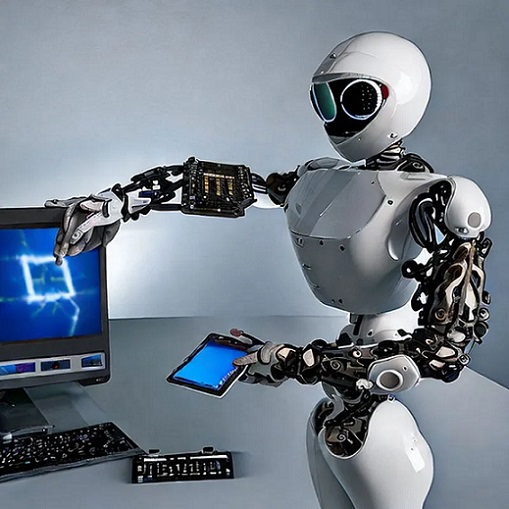






New! Comments
Have your say about what you just read! Leave a comment in the box below.